Available Library Printers
LLUH affiliated users may print to the two copiers in the Del E. Webb Memorial Library and the copier in the Centennial building between the amphitheaters. Students who's school assign free print funds may print to the library's printers and their respective school's lab printers. The computers on the third floor are connected to the library's copiers for print but LLUH affiliated users are welcome to install the Pharos print drivers for their Windows and Macintosh laptops.
Download Pharos Printer Drivers
Adding Standard Print Funds
LLUH affiliated users may add money to their Standard fund by visiting the library's circulation desk and depositing cash. Students may user their student account funds except during the weeks before the quarter's close. Individuals can also add money online to their LLUH Standard print find using the Add Funds link on the LLU Print Center website. PayPal accounts and major credit cards are accepted. A PayPal account is not necessary to add funds.
Printing from a Mobile
Printing from mobile devices, like phones or tablets, is available. For more information on mobile printing, visit our Library Guide.