Tags are simple keywords you assign online to a piece of information. These words, or tags, categorize the information in a way that makes sense to you. You can later search for the information by searching by the tag. Make tags on the library website work for you and others in the LLU community. A resource commonly known by a name other than its official title can be tagged with that common name. For example, medical students often refer to the Graduate Medical Education Directory as the "green book." When you've found the resource you want, click on the title and you'll see the "Add a tag" area directly below the title. You will be asked to log in to enter your tag (use the university username and password you use for email on campus, or for Blackboard). Teaching a class? You can tag the resources for your class the way you want and then direct students to use your tag. If you have more ideas for tags, any comments or questions, feel free to comment below.