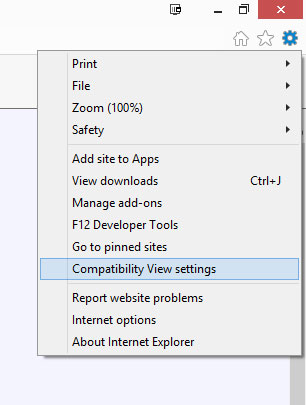The Library’s new web design has been out for a while now and we are hearing about issues with Internet Explorer. In fact, the issues with Internet Explorer also affect the entire LLU website. The new web design works best with the most recent Internet Explorer versions (versions 10 and 11) and Compatibility mode must be turned off. Compatibility mode was built into Internet Explorer for older websites to be compatible. Chrome, Firefox and Microsoft Edge browsers do not have issues with the new web design.
To turn off compatibility mode in Internet Explorer 11, click on the gear icon and look for the Compatibility View settings option in the dropdown menu. For Internet Explorer 10, tap the Alt key and pull down the Tools menu then look for the Compatibility View settings option. Make sure that library.llu.edu is NOT listed nor *.llu.edu. Once this change is made, the library’s website will display properly in Internet Explorer.