By libsys - October 2, 2017
 Users of iPads and iPhone who have upgraded to iOS 11+ need to install the New Isabel app to continue to use Isabel. Here's what you need to do:
Users of iPads and iPhone who have upgraded to iOS 11+ need to install the New Isabel app to continue to use Isabel. Here's what you need to do:
- Existing users - Delete the Isabel app from your device and follow the instructions below.
- New Users - Follow the instructions below.
- From a device connected to the LLU/MC wired or wireless network, go to either Isabel-Adult or Isabel-Pediatrics.
- Click on the "Mobile Access" link. Take note of the UserID and Password displayed. Select Logoff.
- You will be on the main Isabel homepage (https://www.isabelhealthcare.com), save the shortcut to your home screen. Click on the new home screen icon – select ‘login’ and enter the UserID and password you noted earlier, check ‘remember me’ to save login details.
NOTE: iPhone - Safari users will need to disable “Block Pop ups” in Settings in order to get to the linked resources. Settings >> Safari >> Block Pop-ups OFF