Unpredictable events happen in life. The same is true when it comes to using computers. Computers can crash; the power can go out; documents get lost. It is a good idea to have a backup plan to reduce the hassle that comes with recovering from these events.
The best investment you can make is to purchase a USB flash drive and use it to save your documents. Save those documents repeatedly--more often when the document is important. USB drives also give you portability to transfer your documents from one location to another.
If you don't have a flash drive or forgot it at home, there are still options available to you. Several companies now offer free cloud storage, typically 5 GB or more. They require that you create an account with their service but offer the ability to upload documents to their cloud storage for safe keeping. A few of the popular choices are:
- DropBox: https://www.dropbox.com/
- Google Drive: https://drive.google.com/start
SkyDrive: https://skydrive.live.com/- OneDrive: https://onedrive.live.com/login/
- Box: https://www.box.com/
Amazon Cloud Drive: https://www.amazon.com/clouddrive/learnmore- iCloud: https://www.icloud.com/
Lastly if these services are not available to you, you can email yourself the document provided that it is not larger than your web-based email provider allows. Computers at the University Libraries The computers at the Del E. Webb Library should be treated as shared public workstations. It is the responsibility of all patrons to protect their documents. The best way to do this is to bring a flash drive and save your work to it. A second option is to use one of the cloud storage options above, or email yourself. Lastly, the library also provides a shared space on our public computers at D:\My Documents\. However, this is a shared space that is accessible to anyone that logs into the computer. All other storage locations on the library public computers are wiped clean upon every logout. Any document saved to the Desktop or any other location other than an external location or D: will be unrecoverable when the computer logs out and reboots. In addition, a computer will be automatically logged off if it is left unattended and idle for more than 10 minutes. These procedures are put in place so that the computers are maintained in working condition for all users upon every reboot. It prevents clutter, out-of-space issues, viruses and private information from being viewed by others.